Building an ERP from Scratch: The Ultimate Guide
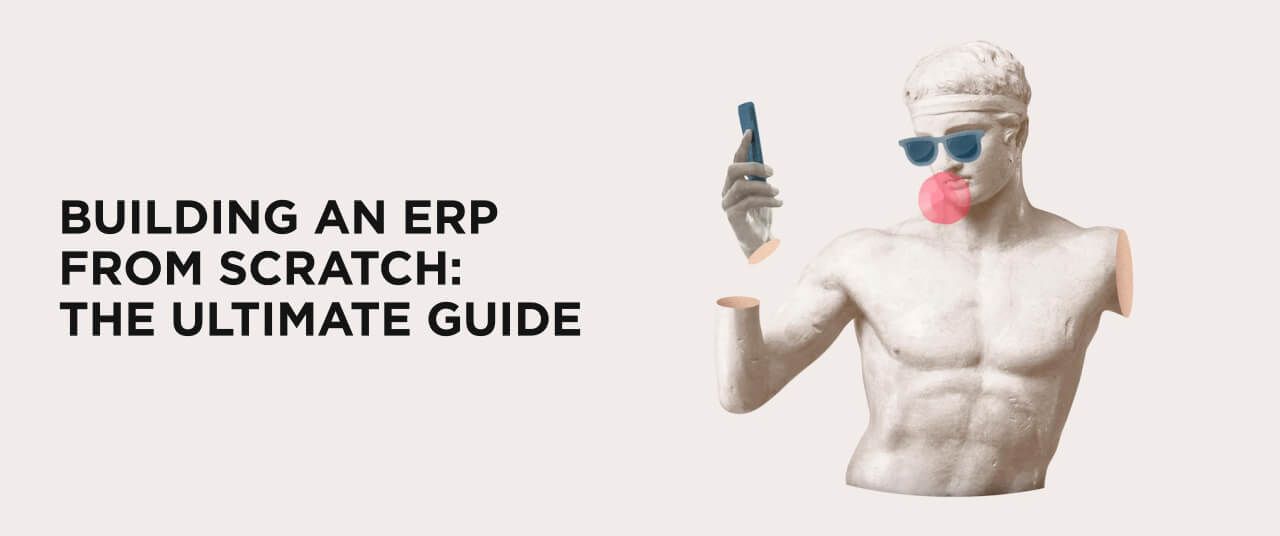
The larger your business, the more management tools you need to coordinate all its processes. A 2021 survey shows that more than 50% of businesses that have implemented an ERP system have significantly improved their performance in accounting, logistics, inventory, and human resources.
However, if there are gaps in your understanding of ERP systems, you may struggle to implement one successfully. To help you figure it out, we’ve created a guide that will teach you how to build an ERP system from scratch, how to benefit from it, and how much it will cost to develop it.
Introduction to ERP Systems
What’s an ERP, and How Does It Work?
ERP stands for Enterprise Resource Planning, but what exactly does that mean?
In a nutshell, ERP is a software system that helps you manage your entire business, including processes in finance, human resources, manufacturing, supply chain, services, and purchasing, among others.
However, modern ERP systems differ greatly from the ERPs of a decade ago. Today, they are delivered via the cloud and use the latest technology, such as artificial intelligence and machine learning. They provide smart automation, enhanced efficiency, and quick insight into the entire business. The idea behind ERP is to help organizations become more agile and efficient and make data-driven decisions that lead to better business outcomes.
How does an ERP system work?
ERP systems usually come in the form of modules, each designed to meet the needs of specific departments. Ideally, these are integrated seamlessly into a single unit.
Data from different departments have a unified structure and are stored in a central
database, which ensures that all business information is kept in a single place. This means it is no longer necessary to search for information by department, enter duplicate data, or risk mismatched statistics. With accurate data, you can make better decisions in real time.
ERP software also improves the visibility and transparency of processes, optimizes systems, and provides automation in:
- project management;
- accounting and finance;
- customer relationship management;
- human resource management;
- supply chain management, production, and logistics;
- business reporting;
- planning;
- purchasing, and much more.
ERP system functionality
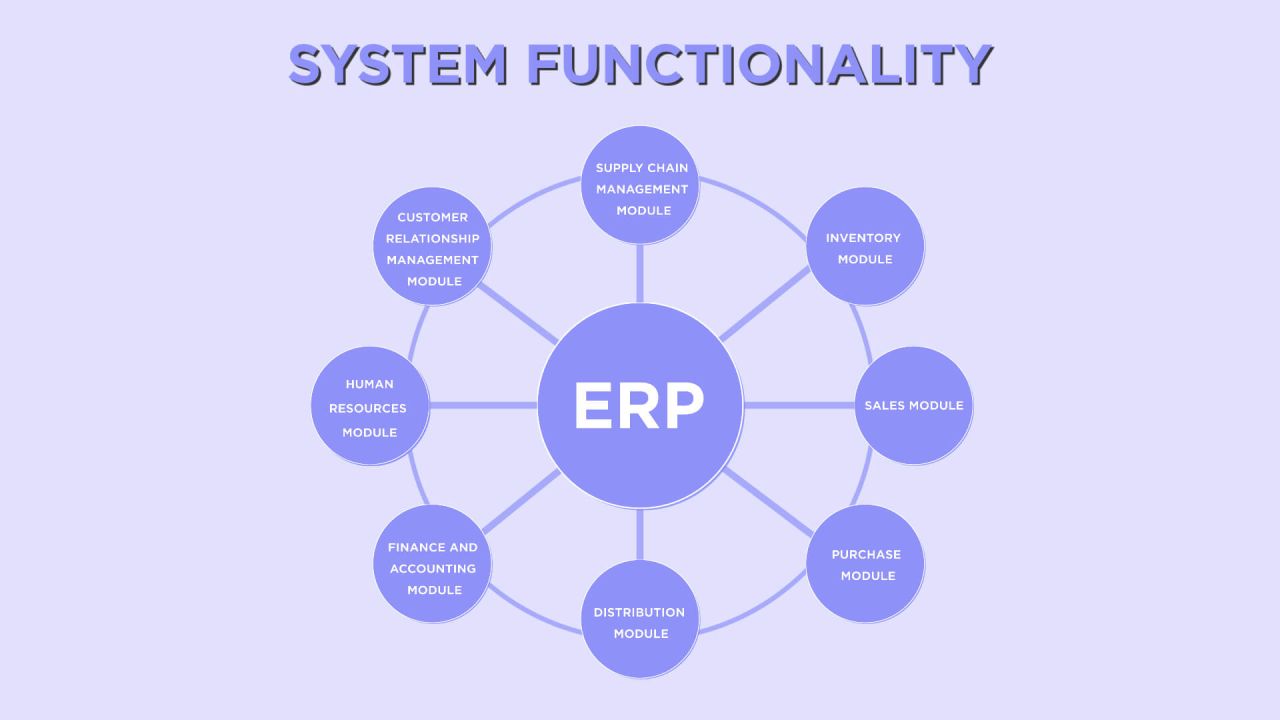
An ERP system can include modules for a variety of purposes, such as:
- human resources,
- finance and accounting,
- customer relationship management,
- supply chain management,
- inventory,
- sales,
- purchasing, and
- distribution.
As mentioned above, these modules help to manage and automatically regulate all company processes. Each business should have specific modules that will not overload the system; the choice depends on the specifics of the business and the necessary built-in functions.
For example, a real estate company will need HR, sales, and inventory modules. The HR module allows you to manage employees’ profiles and analyze their activities. You can use the sales module to manage sales and track reports in real time. If you have equipment, the inventory module comes in handy.
Advantages and Disadvantages of ERP Software
Benefits of ERP
So, let’s discuss how a company can benefit by choosing an ERP system.
- Improved performance. With an ERP system, you can optimize and automate core business processes and help your team do more with fewer resources.
- Greater insight. By eliminating silos of information, you’ll have a single, trusted source and will be able to quickly find solutions to crucial business issues.
- Rapid reporting. You can speed up your business and financial reporting and seamlessly share your results, improving your efficiency at work in real time.
- Risk reduction. ERP allows you to forecast and prevent risks by improving business visibility and control and meeting compliance requirements.
- Reduction of non-essential operations. With artificial and business intelligence capabilities, you can better assess your company’s needs, improve business planning, and free up time for high-priority tasks.
- Optimization of business processes. With artificial and business intelligence capabilities, you can better assess your company’s needs, improve business planning, and free up time for high-priority tasks. For example, you’ll save time and automate daily business tasks using HR, supply chain, and inventory management modules. In addition, you’ll eliminate routine paperwork and reduce human errors.
ERP Risks
Now let’s take a closer look at the main challenges you can face when integrating an ERP system into your business.
- Cost. Integration of an ERP system can take up to 40% of the total budget. You should pay attention to this point if you run a small business with a small employee pool. However, for medium and large businesses, the ROI of investing in an ERP system remains quite high.
- Personnel training. To keep an ERP system working as efficiently as possible, you need to train your employees to work with an ERP system, teaching them how to properly process reports and how often. Failure to adequately train personnel can lead to even higher costs and a decrease in the competitiveness of the business.
- System complexity. Quite often, off-the-shelf ERP systems tend to be overcomplicated. Initially, they may interest the business with their capabilities, but then cause confusion by being difficult to manage and use to properly organize workflow. In such cases, a custom ERP solution is a more suitable option. This will help you overcome system volume challenges since it will fully fit the business requirements and structure priorities.
But no matter how good an ERP system is, you won’t experience its benefits immediately. They will only become notable some time after the ERP system has been integrated.
Would Your Company Benefit from Building an ERP System?
Note that any business can benefit from an ERP system. But in fact, many ERP systems are designed as all-in-one solutions. And if you have a small business, you may not get an ROI from this type of ERP. You may find yourself paying for features you can’t use or that don’t meet your specific business requirements.
However, more narrowly focused ERPs, especially cloud-based ones, are easier to deploy and integrate, allowing you to seamlessly build your custom ERP from separate components.
Five signs your business needs ERP:
- Using a large variety of different software for multiple processes.
- Lack of convenient and easy access to essential business data.
- Lengthy and complex accounting processes.
- Poor customer experience.
- Complicated and messy workflow in your IT department.
Take a close look at your business and consider whether your company is facing productivity issues. If the above points are specific to your business, you may want to consider implementing an ERP solution.
Ways to Design ERP Systems: Custom ERPs vs. Out-of-the-Box Solutions
Designing an ERP System: Out-of-the-Box Solutions
If you run a small business or startup, an off-the-shelf ERP system will be well-suited to your business needs. Once your business becomes large, you’ll likely need to scale the solution to fit your workflow.
Software-as-a-service providers offer a variety of ERP systems for businesses: Sage Intacct and SAP Business One for small and medium-sized businesses; Oracle NetSuite or SAP S/4 HANA for large companies.
The point is that off-the-shelf ERP solutions can’t perfectly address the specific needs of your business. In addition, it is more difficult to integrate them with existing systems. So, if you want to get the most out of your business solution, it would be better to create an ERP from scratch.
| Out-of-the-Box ERP: Benefits and Drawbacks | |
| Benefits | Drawbacks |
|
|
Build Your Own ERP System: Custom Approach
By developing ERP software, you can create customized solutions that are highly tailored to your company’s business logic, processes, and departments.
You’ll be able to add any features you need to manage your finances or your supply chain. Customized solutions are specifically designed to link with existing programs, databases, and legacy systems. In addition, when you create an ERP from scratch, you get a solution with a high level of security, as programmers can implement any security features you require.
Custom-built applications can adjust to ever-changing business goals and requirements, while off-the-shelf solutions meet only short-term needs.
| Custom-Made ERP Software: Benefits and Drawbacks | |
| Benefits | Drawbacks |
|
|
Out-of-the-Box vs. Custom-Made ERP Systems
The following table shows the differences between custom and ready-made ERP systems.
| Custom ERP | Ready-made ERP | |
| Flexibility | High | Low |
| Delivery time | Long | Short |
| Integration with external systems | Straightforward | Complex |
| Budget | Higher at the initial stage, lower later | Higher in the long-term |
| Architecture | Scalable | Complex |
| Business process | Customer-oriented business logic | Doesn’t always match business goals |
How to Build an ERP System from Scratch
#1. Define the Goals and Objectives of the Project
About 60% of ERP system implementations fail, so how can you ensure yours will be a success? You should carefully plan changes and modifications to your software systems. Otherwise, you will face an unreasonable cost increase when you are forced to redesign the entire project.
That’s why it’s so important to clearly define your goals before you begin. The more accurately you identify areas for improvement, the better prepared you will be to analyze and select solutions. For example, you might aim to reduce processing time by 25 percent by August, or speed up online registration from ten to five minutes by November.
You also need to determine how implementing ERP will contribute to the individual goals of each functional group of your company.
#2. Engaging Key Stakeholders
A successful ERP implementation requires involving key stakeholders, starting with the requirements analysis phase. Key stakeholders typically include the CEO, the executive team, employees, and the information technology team. However, it’s also crucial to identify other stakeholders specific to the organization and the needs of a particular project.
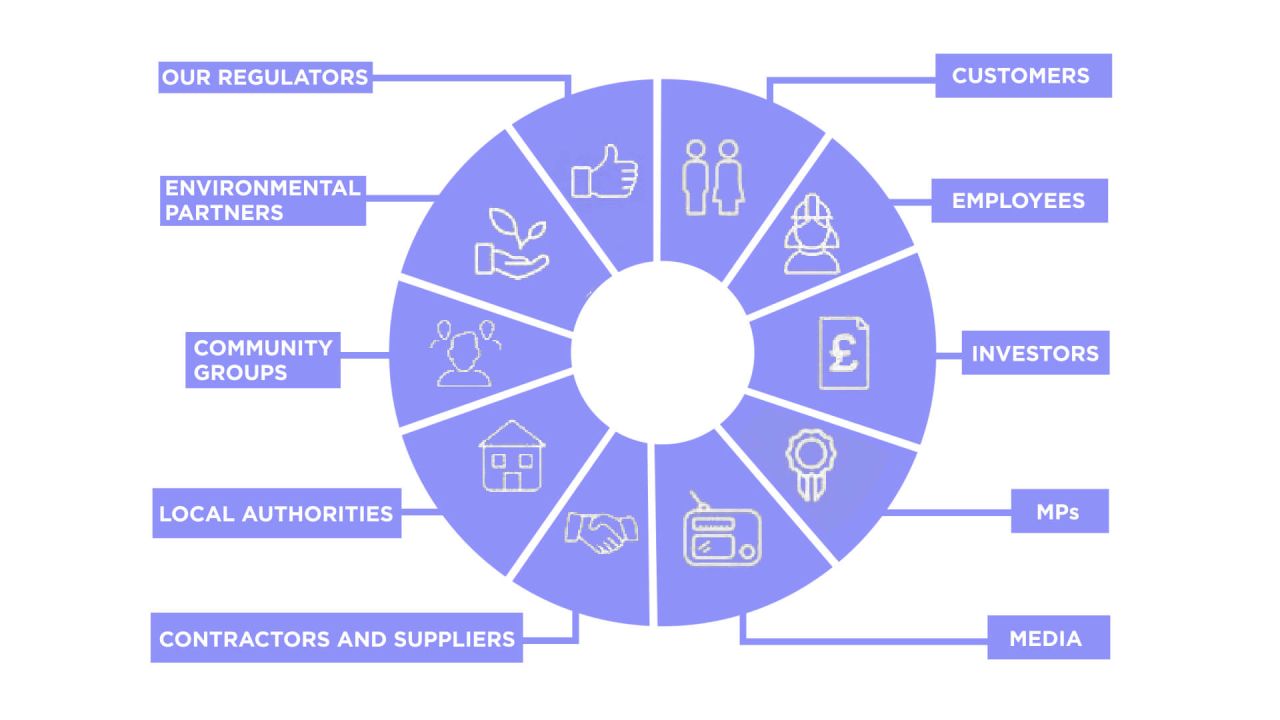
With this step, you can gain support from the business or ensure key requirements are included.
If you do not involve key stakeholders in the project, they may not support the ERP project. Key requirements could be missed, resulting in an ERP system that does not meet the company’s needs, which will ultimately lead to the rejection of the new system.
#3. Evaluate Your Current State of Affairs
If you don’t have a clear picture of the current state of your business, it will be tricky for you to make improvements with an ERP system. So before developing an ERP system from scratch, you should evaluate your company’s business processes. If something needs to be optimized or upgraded, you should do that first.
For example, if your retail business doesn’t have a clear algorithm for receiving and shipping goods, then implementing an ERP will cause even more confusion.
#4. Help Developers Understand Your Business
If you engage third-party developers to create an ERP, a comprehensive study of business processes will help them understand the features and specifics of your business: the management structure, data flows, tools, and points of interaction with customers or partners. Without this, it will be tricky to create an efficient and useful ERP platform
#5. Determine Your Expectations
At this stage, invite all stakeholders to discuss and specify what they expect from the ERP implementation. Note, however, that it will be difficult to meet the needs of all parties involved. That’s why you should find a balance between your expectations and project launch regarding time and budget.
As a result of the meeting, you should have:
- a list of functions that the developed ERP system will have;
- a list of roles for the various participants in the system;
- the stages and priorities of project implementation.
#6. Decide on a Project Vision
Once you have the initial list of requirements, you will have an idea of what the ERP system will look like. Next, you need to combine all these visions into a whole. A better way to do this is with visualizations—wireframes that provide an interface and data flow view. You can present them as a roadmap with a description of what they are for and what they do.
#7. Design and Implementation
Once you have decided on a vision for your ERP project, you can begin development. We recommend running the MVP first. In this way, you’ll test the concept with minimal risk and low cost. Only then can you proceed to additional features and improvements.
Choose the department where errors will have the least impact as the MVP testbed. For example, choose a small branch or create a side order processing system and notify customers that it works in test mode. During testing, collect feedback from all possible sources, from employee feedback to order fulfillment rate statistics.
#8. Train Employees to Use the New System
To convince employees to use the new ERP system, use specific examples to explain why the new system is better than the previous one. For instance, the new system might allow you to create a report in a few minutes or view inventory information in two clicks.
In addition to staff training, you also need to promote the new technology to your partners so that they start using the data entry and storage standards you need or, even better, migrate to your ERP system.
How Much Does It Cost to Develop Custom ERP Software?
The cost of ERP software can range from $25,000 to $350,000. In some cases, it can cost even more. However, this is a very rough estimate. Many factors can influence the final price, such as the complexity of the project, the modules, and the location of the software company.
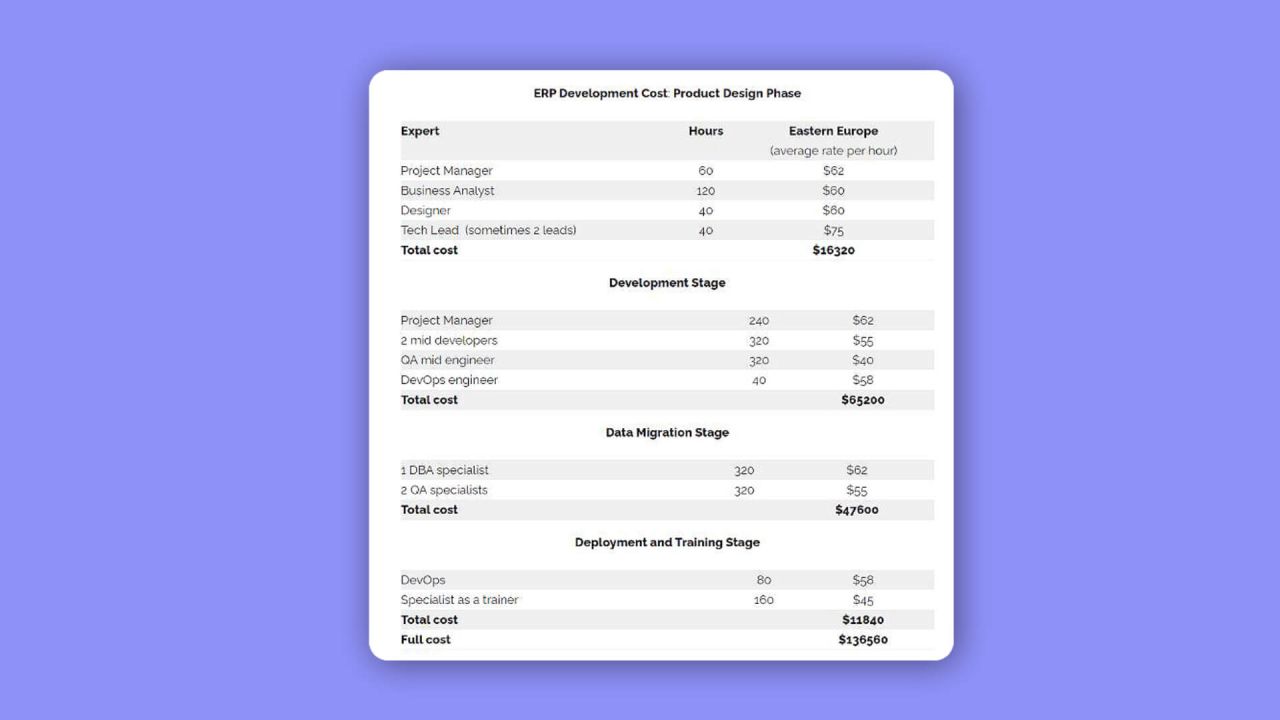
Final Thoughts
Using a suitable ERP solution, you can improve business efficiency, automate repetitive tasks, improve customer service, and prepare your company for growth. This will positively affect your returns.
If you’re looking to implement ERP for the first time or upgrade your existing system, contact us, and we’ll be happy to address any questions you have.




